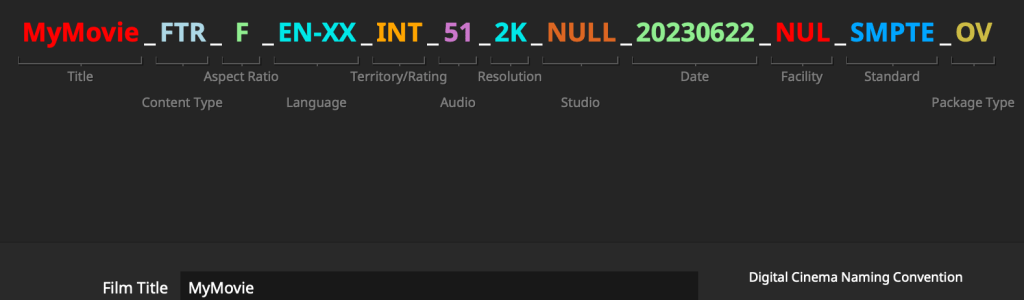The ISDCF DCNC (Digital Cinema Naming Convention)
When creating DCPs, it’s crucial to avoid whitespaces and special characters in filenames to ensure compatibility across different playback systems. Rather than using casual names like ‘My Super Movie,’ industry professionals follow the ISDCF DCNC (Digital cinema naming convention) . Here’s an example:
MovieTitle_FTR_F_EN-XX_INT_51_2K_NULL_20230622_NUL_SMPTE_OV
Understanding DCNC Components:
- Each DCP must include all required fields to pass validation tests
- When no studio code or distributor code is available, use ‘NULL’ as a placeholder
- The DCNC name applies to multiple elements:
• The DCP folder
• Content title
• PKL (Packing List)
• CPL (Composition Playlist) annotation text
Important Note: The content title using DCNC format will be displayed on cinema playback systems.
Special Case for Multiple CPL DCPs:
When dealing with DCPs containing multiple CPLs, there are two options for PKL naming:
- Use the primary CPL name
- Create a descriptive PKL name that encompasses all CPLs
This standardized naming convention ensures compatibility and proper identification across the digital cinema ecosystem.
Making a DCNC name
Title
MovieTitle
The title portion of a DCP name must follow specific formatting rules:
Character Limit
- Maximum 15 characters
- Includes letters and numbers only
- No spaces or special characters allowed
Formatting Rules
- Use CamelCase (capitalize first letter of each word)
Example: BigHero6, FastFive, TheMatrix
Long Title Handling
- For titles exceeding 15 characters, use the beginning portion
Original: “The Incredible Journey”
DCNC: “TheIncredible”
Remake Identification
- Include release year for movie remakes
Example: King Kong (2005) could be “KingKong2005”
Content Type
FTR
- Basic Requirements
• Content Type must match the DCP’s Content Kind setting
• Example: FTR designation requires “feature” Content Kind - Version Numbering
• Add numbers for multiple versions
• Format: [Type]-[Number]
• Example: FTR-7
Common Applications:
- Feature Films: FTR
- Movie Trailers: TLR
- Festival Short Films: SHR
Version Management
Original Version (OV) and Version File (VF) Correlation:
- OV and corresponding VF must share the same version number
- Example:
- Original: FTR-7 (OV)
- Supplemental: FTR-7 (VF)
Creating Unique Identifiers
To distinguish between versions, modify:
- Date code
- Version number
- Or both elements
Best Practices:
- Always verify Content Type matches Content Kind
- Maintain consistent numbering between OV and VF
Content Type matches the Content kind set on the DCP. So FTR must match Content Kind “feature”.
Aspect Ratio
F
Standard Cinema Aspect Ratios
- Flat (F): 1.85:1
- Scope (S): 2.39:1
These are universally supported by all cinema projection systems.
Handling Non-Standard Aspect Ratios
Films often come in various aspect ratios:
- 1.33:1 (Academy)
- 1.66:1 (European standard)
- 1.78:1 (16:9)
- 2.00:1
- 2.20:1
Container Format Naming Convention
Non-standard aspect ratios must be packaged within either Flat or Scope containers. The naming convention uses the following format:
- [Container]-[Aspect Ratio]
Examples: - F-133: 1.33:1 within Flat container
- F-200: 2.00:1 within Flat container
- S-266: 2.66:1 within Scope container
- F-190: 1.90:1 within Flat container
Important Notes:
- The Full Container (C) format is not recommended
- DCPs created in C format typically display in Flat with cropping on the sides
Trailer Specifications
- Trailers are produced in both Flat and Scope versions
- They use only F or S designations regardless of internal black bars
- This ensures proper projection and masking to match their accompanying feature films
Language
EN-XX
Language Code Basics
- EN: English dialogue
- XX: No subtitles present
- [Primary Language]-[Subtitle Language]: Format for subtitled content
Examples:
- EN-XX: English dialogue, no subtitles
- EN-NO: English dialogue with Norwegian subtitles
- FR-EN: French dialogue with English subtitles
Subtitle Format Indicators
The case of the subtitle language code indicates the subtitle type:
- UPPERCASE (EN-NO): Soft-coded subtitles (XML/MXF format)
- Can be turned on/off
- Separate file from the image
- lowercase (EN-no): Hard-coded subtitles
- Burned into the image
- Cannot be disabled
Multiple Language Content
- For films with multiple spoken languages, use the predominant language as the primary code
- Example: A film primarily in English with some French dialogue would use EN as the primary code
Pro Tip: Always verify the correct language codes from the official ISDCF DCNC documentation when preparing your DCP.
Territory/Rating
INT
Rating and Territory Codes
These standardized codes, defined by the ISDCF Digital Cinema Naming Convention (DCNC), indicate a film’s rating and intended territory.
Common Examples:
- UK-12A: United Kingdom, rated 12A
- INT: International version (suitable for all territories)
When to Use Each Code:
International Versions
• INT: Standard international version
Territory-Specific Ratings
• Use when the DCP is for a specific country with a defined rating
• Example: US-R, DE-12, NO-15
Audio
51
51: 5.1 surround sound
Most common format for Original Version (OV) DCPs
Consists of: Left, Right, Center, LFE (subwoofer), Left Surround, Right Surround
Advanced Audio Formats
- 71: 7.1 surround sound
- Often used in Version File (VF) DCPs
71-ATMOS: Dolby Atmos
- Object-based audio format
- Typically released as VF DCPs
Audio Format Selection Guide:
VF (Version File) DCPs
• Often include enhanced audio options (71, 71-ATMOS)
• Provides premium audio experience where supported
OV (Original Version) DCPs
• Typically created in 5.1 (51) format
• Ensures maximum compatibility across theaters
Resolution
2K
2K and 4K are used for the four kinds of 2K and 4K DCPs:
- 2K DCI Flat 1.85 1998 x 1080
- 2K DCI Scope 2.39 2048 x 858
- 4K DCI Flat 1.85 3996 x 2160
- 4K DCI Scope 2.39 4096 x 1716
Studio
NULL
DCP Studio Code Guidelines
Standard Placeholder
- NULL: Default code when no specific studio code applies
About Studio Codes
- Identifies the film studio or distributor
- Standardized through ISDCF
- Examples of official codes:
- WR: Warner Bros.
When to Use NULL:
- Independent productions
- Non-studio content
- When no studio is involved
- Content without distribution deals
Usage Guidelines:
- Always use uppercase (NULL, not null)
- Must be included in DCNC naming
- Maintains naming convention compliance
Best Practices:
- Maintain consistency across related DCPs
- Verify if you have rights to use a studio code
- Use NULL when in doubt
Date
20220612
Standard Date Format
- Format: YYYYMMDD
- Example: 20220612
Breaking Down the Components:
- YYYY: Four-digit year (2022)
- MM: Two-digit month (06)
- DD: Two-digit day (12)
Formatting Rules:
- Always use eight digits
- No separators (hyphens, slashes, or spaces)
- Leading zeros required for single-digit months and days
• June = 06
• Day 5 = 05
Examples:
- January 1, 2023 → 20230101
- December 25, 2023 → 20231225
- July 4, 2023 → 20230704
Facility
NUL
About Facility Codes
- Three-letter codes identifying the DCP creation facility
- Registered through ISDCF (Inter-Society Digital Cinema Forum)
- Examples:
- DLX: Deluxe
- NUL: No specific facility
When to Use NUL:
- Independent productions
- Unregistered facilities
- When facility code is unknown
- Personal or small-scale DCP creation
Registration Information:
- Facilities can register for an official code through ISDCF
- Registration ensures unique identification
- Helps track DCP origin
Best Practices:
- Include facility code in documentation
- Use NUL unless you have a registered facility code
- Maintain consistency across related DCPs
Standard
SMPTE
Standard Designations
- SMPTE: Society of Motion Picture and Television Engineers standard
- IOP: Interop standard (legacy format)
When to Use Each Standard:
- SMPTE
• Current industry standard
• Preferred format for new DCPs
• Enhanced security features - IOP (Interop)
• Legacy format
• Used for older projection systems
• Required for some territories
• Limited feature set compared to SMPTE
Best Practices:
- Default to SMPTE unless specifically required otherwise
- Verify theater compatibility before choosing standard
Package Type
OV
Primary Version Types
- OV (Original Version)
- Master/source version of the DCP
- Contains original language and format
- Serves as the basis for all subsequent versions
VF (Version File)
- Supplemental/derivative versions
- Contains modifications from the OV
- Used for different territories, languages, or formats
Common VF Applications:
- Language Versions
• Dubbed audio tracks
• Added subtitles
• Localized text elements - Technical Variations
• Different audio formats (5.1 to 7.1)
• Enhanced sound (Dolby Atmos)
Version Management:
- OV and related VFs should maintain consistent naming conventions
- Version numbers should correlate between OV and VF
- Example:
- OV: MovieTitle_FTR_F_EN-XX_INT_51_2K_NULL_20230622_NUL_SMPTE_OV
- VF: MovieTitle_FTR_F_EN-FR_INT_71_2K_NULL_20230622_NUL_SMPTE_VF
Best Practices:
- Track all modifications from OV to VF
- Clearly document relationships between OV and VF packages
- Maintain version control documentation
- Use consistent naming conventions
Using Easydcp Creator to make a DCNC name
You can use the naming tool in Easydcp plus creator (trial) to help you make the name. It is synced with the ISDCF DCNC (Digital cinema naming convention) and describes each part.
Go to – Composition – Edit Content title to start the naming tool.